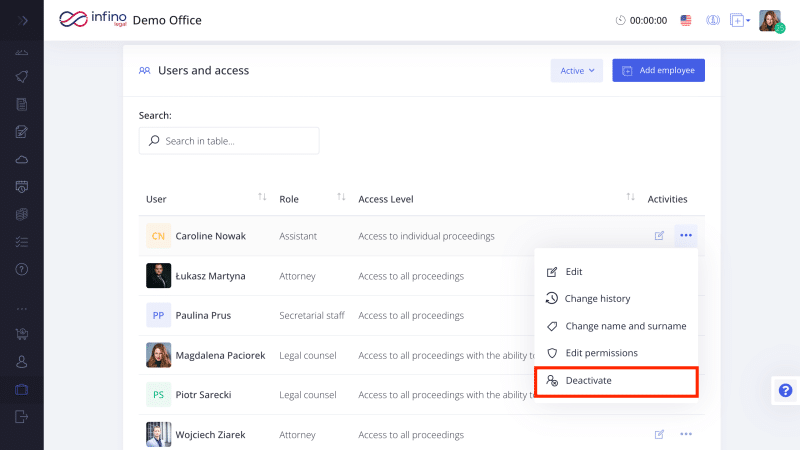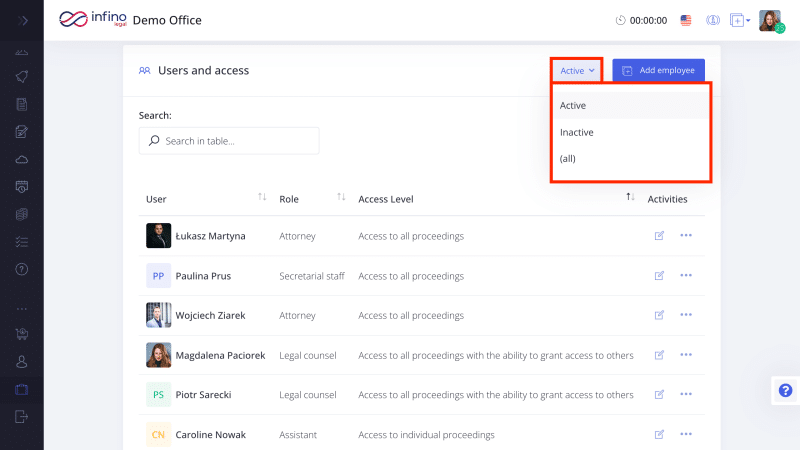In Infino Legal, you can independently deactivate users who are no longer working in the law firm or no longer use the system. This action can be performed by a person with the highest level of account access.
Deactivate a user
To deactivate a user in the system, follow these steps:
- Go to the main menu and navigate to “Office” -> “Users and Access”.
- Click on the three dots icon next to the user you want to deactivate and select “Deactivate”.
3. Confirm by clicking “Deactivate”, and it’s done.
By default, only active users are displayed on the user list.
To view deactivated users, click “Active” and select the “Inactive” option.
Restore deactivated users
To restore deactivated users, please contact the Customer Support or send a message to the email address: [email protected].